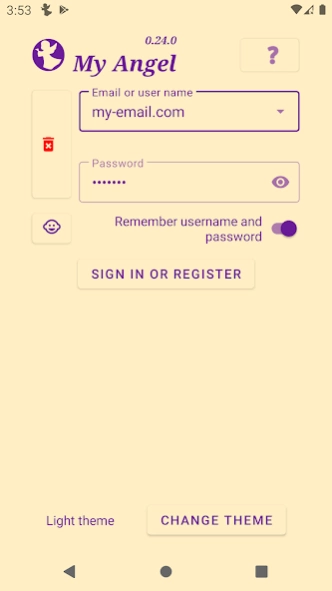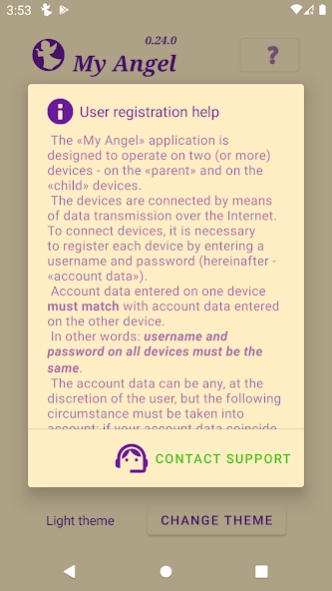Baby Monitor "My Angel" 2.2.2
Free Version
Publisher Description
Baby Monitor "My Angel" - Designed to provide audio and video communication between child and parent
Application Features
The “My Angel” video baby monitor application provides parents with the opportunity to monitor the sleep and activity of the child remotely by transmitting audio and video streams in real time.
The audio stream is created through the microphone of the device.
The video stream is created using the camera of the device.
Streams are transmitted over the Internet (mobile or Wi-Fi) in encrypted form.
Communication with the child will be provided at any distance, within the Internet access zone.
Additional application features:
- use voice feedback from parent to child;
- control the front and rear cameras;
- control the camera torch;
- monitor the battery charge level;
- display a graph of changes in the sound level;
- use a TV (Android TV) as a child monitoring device;
- remotely control the application on the child's device from the parent's device.
Now the application can be installed on smartphones and Android TV. Support for Wear OS wearables will be added in the future.
How to use the app?
1. Install the app on two devices.
2. Place one device close to the child, the second device should be with the parent.
3. On each device you must launch the application, select the device role (for example: "Son" or "Mom"), and log in using the same account (username and password combination). Try to come up with NOT a simple password so that a third party cannot connect to your device.
4. After logging into the application using the account on the child's device, turn on the microphone, and turn on the speaker on the parent's device.
5. The parent's device will receive sound data generated in the environment of the child's device. The sound will be output to the speaker of the parent's device. If headphones are connected to the device, the sound will be output to them.
6. In the application, turn on the camera on the child's device. In this case, the image received by the camera of the child's device will be displayed on the parent's device.
If necessary, both parents can connect to the child's device and perform joint control.
PRIVACY POLICY
1. Sound and video data is encrypted from the child's device to the application server. The data on the server is relayed to the parents' devices in encrypted form.
2. Sound and video data is not saved on the server.
3. The server stores username and password information in encrypted format.
4. No information is passed on to third parties.
PRICE POLICY
1. The application is shareware.
The user receives the full version of the application with one limitation: the duration of the transmission of audio and video streams will be no more than 5 minutes per communication session. After automatic disconnection of streams, the user can re-enable them for another 5 minutes, and so on, an unlimited number of times.
This mode of operation of the application is trial .
2. The user can remove the restriction on the transmission of audio and video streams by making in-app purchases.
About Baby Monitor "My Angel"
Baby Monitor "My Angel" is a free app for Android published in the System Maintenance list of apps, part of System Utilities.
The company that develops Baby Monitor "My Angel" is Алексей Онин. The latest version released by its developer is 2.2.2.
To install Baby Monitor "My Angel" on your Android device, just click the green Continue To App button above to start the installation process. The app is listed on our website since 2023-02-20 and was downloaded 0 times. We have already checked if the download link is safe, however for your own protection we recommend that you scan the downloaded app with your antivirus. Your antivirus may detect the Baby Monitor "My Angel" as malware as malware if the download link to su.ulm.android.babymonitor is broken.
How to install Baby Monitor "My Angel" on your Android device:
- Click on the Continue To App button on our website. This will redirect you to Google Play.
- Once the Baby Monitor "My Angel" is shown in the Google Play listing of your Android device, you can start its download and installation. Tap on the Install button located below the search bar and to the right of the app icon.
- A pop-up window with the permissions required by Baby Monitor "My Angel" will be shown. Click on Accept to continue the process.
- Baby Monitor "My Angel" will be downloaded onto your device, displaying a progress. Once the download completes, the installation will start and you'll get a notification after the installation is finished.